(创建页面,内容为“== 该章节将引导你为一些手机安装主线Linux操作系统 == 注意:本教程中,操作环境为64位Ubuntu,目标机器为OnePlus6T,我们将尝试利用UEFI在OnePlus6T上启动Archlinux * 不同于Windows, Linux的安装过程可能具有一定的复杂性,步骤繁杂,方案多样,如果你使用不同的机型,请先仔细阅读本文和搜索资料;此外,主线Linux的开发(内核驱动移植,制作dts等)不在本…”) |
无编辑摘要 |
||
| 第152行: | 第152行: | ||
#%wheel ALL=(ALL:ALL) ALL | #%wheel ALL=(ALL:ALL) ALL | ||
====== 2.2.7.5 必要软件包 ====== | |||
pacman -S base base-devel dhcpcd iwd | |||
pacman -S grub efibootmgr | |||
pacman -S networkmanager modemmanager | |||
pacman -S bluez bluez-utils pulseaudio-bluetooth | |||
pacman -S qrtr rmtfs | |||
systemctl enable NetworkManager bluetooth qrtr-ns rmtfs | |||
systemctl enable ModemManager | |||
pacman -S git wget | |||
pacman -S ntfs-3g usbutils | |||
再安装 pd-mapper 和 tqftpserv | |||
* 可以此处下载成品:https://github.com/silime/ArchLinux-Packages | |||
* 注:默认的PKGBUILD有问题,需要手动修复,在这里不详细描述,如果嫌麻烦,也可以直接编译安装 | |||
a. 直接编译安装(不推荐): | |||
git clone https://github.com/andersson/pd-mapper.git | |||
git clone https://github.com/andersson/tqftpserv.git | |||
cd pd-mapper && make && make install && cd .. | |||
cd tqftpserv && make && make install && cd .. | |||
# clean | |||
rm -rf tqftpserv pd-mapper | |||
b. 使用pkgbuild | |||
# Switch to alarm first | |||
su alarm | |||
cd ~ | |||
# Compile and Install pd-mapper | |||
git clone https://aur.archlinux.org/pd-mapper-git.git ~/pd-mapper-git | |||
cd ~/pd-mapper-git | |||
nano PKGBUILD | |||
# fix some errors | |||
makepkg -si | |||
#Compile and Install tqftpserv | |||
git clone https://aur.archlinux.org/tqftpserv-git.git ~/tqftpserv-git | |||
cd ~/tqftpserv-git | |||
nano PKGBUILD | |||
# fix some errors | |||
makepkg -si | |||
启用 pd-mapper 和 tqftpserv | |||
sudo systemctl enable tqftpserv pd-mapper | |||
回到root用户 | |||
exit | |||
2024年2月15日 (四) 09:31的版本
该章节将引导你为一些手机安装主线Linux操作系统
注意:本教程中,操作环境为64位Ubuntu,目标机器为OnePlus6T,我们将尝试利用UEFI在OnePlus6T上启动Archlinux
- 不同于Windows, Linux的安装过程可能具有一定的复杂性,步骤繁杂,方案多样,如果你使用不同的机型,请先仔细阅读本文和搜索资料;此外,主线Linux的开发(内核驱动移植,制作dts等)不在本文讨论范畴内。
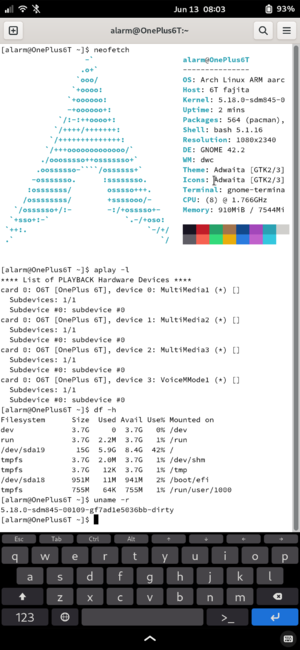
1 编译内核
sdm845成品: [Releases · silime/kernel-builder (github.com)](https://github.com/silime/kernel-builder)
1.1 安装相关依赖
对于Ubuntu 22.04 LTS:
sudo apt install build-essential openssl pkg-config libssl-dev libncurses5-dev pkg-config minizip libelf-dev flex bison libc6-dev libidn11-dev rsync bc liblz4-tool sudo apt install gcc-aarch64-linux-gnu dpkg-dev git
1.2 克隆内核源码
你可以在“-b”参数后选择其他分支
mkdir ~/workspace cd ~/workspace git clone --depth=1 https://gitlab.com/sdm845-mainline/linux.git -b sdm845/6.8-dev
可用分支可在gitlab网页查看
1.3 生成 .config
make ARCH=arm64 defconfig sdm845.config # generate .config
1.4 进行编译
make ARCH=arm64 CROSS_COMPILE=aarch64-linux-gnu- -j$(nproc)
生成deb包供Debian系得GNU/Linux使用
make -j$(nproc) ARCH=arm64 KBUILD_DEBARCH=arm64 KDEB_CHANGELOG_DIST=mobile CROSS_COMPILE=aarch64-linux-gnu- deb-pkg # This will generate several deb files in ../
2 制作rootfs
2.1 下载
对于Archlinux,从http://os.archlinuxarm.org/os/ArchLinuxARM-aarch64-latest.tar.gz下载
cd ~/workspace wget http://os.archlinuxarm.org/os/ArchLinuxARM-aarch64-latest.tar.gz
对于Ubuntu,从 [Index of /ubuntu-base](https://cdimage.ubuntu.com/ubuntu-base/)选择自己想要的版本
2.2 制作
2.2.1 进入chroot
由于rootfs为ARM64,所以安装qemu-user-static
sudo apt install qemu-user-static
创建img并挂载
dd if=/dev/zero of=archlinux.img bs=1G count=6 mkfs.ext4 archlinux.img mkdir arch sudo mount archlinux.img arch
解压
cd arch sudo tar -xpvf ../ArchLinuxARM-aarch64-latest.tar.gz
进入chroot环境
cd .. sudo mount --bind /dev arch/dev sudo mount -t devpts devpts arch/dev/pts -o gid=5,mode=620 sudo mount -t proc proc arch/proc sudo mount -t sysfs sysfs arch/sys sudo mount -t tmpfs tmpfs arch/run sudo rm -rf arch/etc/resolv.conf && sudo cp /etc/resolv.conf arch/etc/ sudo chroot arch
2.2.2 初始化pacman keyring
pacman-key --init pacman-key --populate archlinuxarm
2.2.3 换源 (可选)
详见 https://mirrors.tuna.tsinghua.edu.cn/help/archlinuxarm/
pacman -Syyu # upgrade
2.2.4 卸载旧的内核和firmware
pacman -Q | grep -i linux pacman -R linux-aarch64 linux-firmware linux-firmware-whence exit # exit chroot environment
2.2.5 安装新的内核
- 确保已经退出`chroot`环境
然后:
cd ~/workspace/linux sudo make ARCH=arm64 CROSS_COMPILE=aarch64-linux-gnu- INSTALL_MOD_PATH=~/workspace/arch modules_install sudo make ARCH=arm64 INSTALL_PATH=~/workspace/arch/boot install
如果是`debian`系也可以直接chroot环境中用dpkg安装deb:dpkg -i *.deb
2.2.6 安装新的firmware
- 可以尝试从PostmarketOS[1]中提取
进入chroot环境
sudo chroot ~/workspace/arch
移动解压得到的文件
mv * /usr/lib/firmware/ ldconfig
修改/etc/mkinitcpio.conf
nano /etc/mkinitcpio.conf
找到
# BINARIES # This setting includes any additional binaries a given user may # wish into the CPIO image. This is run last, so it may be used to # override the actual binaries included by a given hook # BINARIES are dependency parsed, so you may safely ignore libraries BINARIES=()
在`BINARIES=()`填入`xxxx_zap.mbn/ipa_fws.mbn`的路径 这两个固件的来源一般是手机提取并放在特殊的位置加载(具体由`dts/dtsi`指定) 对于fajita,改为:
BINARIES=(/usr/lib/firmware/qcom/sdm845/oneplus6/a630_zap.mbn /usr/lib/firmware/qcom/sdm845/oneplus6/ipa_fws.mbn)
生成initrd.img
ls /usr/lib/modules # get kernel version mkinitcpio --generate /boot/initrd.img-5.18.0-sdm845-00109-gf7ad1e5036bb-dirty --kernel 5.18.0-sdm845-00109-gf7ad1e5036bb-dirty
2.2.7 安装软件包和基本配置[2]
2.2.7.1 设置时区
ln -sf /usr/share/zoneinfo/Asia/Shanghai /etc/localtime # Shanghai
2.2.7.2 设置locale
参考:https://wiki.archlinux.org/title/Locale
nano /etc/locale.gen # uncomment en_US.UTF-8 UTF-8 # uncomment zh_CN.UTF-8 UTF-8 locale-gen
2.2.7.3 自定义主机名
# For example echo 'OnePlus6T' > /etc/hostname
2.2.7.4 alarm(Archlinuxarm内置非root用户)配置
更改alarm密码,并添加到wheel用户组
passwd alarm # Change its password. Default is "alarm" usermod -aG wheel alarm
添加sudo,设置sudo权限
pacman -S sudo EDITOR=nano visudo
找到下面这样的一行,把前面的注释符号 `#` 去掉
#%wheel ALL=(ALL:ALL) ALL
2.2.7.5 必要软件包
pacman -S base base-devel dhcpcd iwd pacman -S grub efibootmgr pacman -S networkmanager modemmanager pacman -S bluez bluez-utils pulseaudio-bluetooth pacman -S qrtr rmtfs systemctl enable NetworkManager bluetooth qrtr-ns rmtfs systemctl enable ModemManager
pacman -S git wget pacman -S ntfs-3g usbutils
再安装 pd-mapper 和 tqftpserv
- 可以此处下载成品:https://github.com/silime/ArchLinux-Packages
- 注:默认的PKGBUILD有问题,需要手动修复,在这里不详细描述,如果嫌麻烦,也可以直接编译安装
a. 直接编译安装(不推荐):
git clone https://github.com/andersson/pd-mapper.git git clone https://github.com/andersson/tqftpserv.git cd pd-mapper && make && make install && cd .. cd tqftpserv && make && make install && cd .. # clean rm -rf tqftpserv pd-mapper
b. 使用pkgbuild
# Switch to alarm first su alarm
cd ~ # Compile and Install pd-mapper git clone https://aur.archlinux.org/pd-mapper-git.git ~/pd-mapper-git cd ~/pd-mapper-git nano PKGBUILD # fix some errors makepkg -si #Compile and Install tqftpserv git clone https://aur.archlinux.org/tqftpserv-git.git ~/tqftpserv-git cd ~/tqftpserv-git nano PKGBUILD # fix some errors makepkg -si
启用 pd-mapper 和 tqftpserv
sudo systemctl enable tqftpserv pd-mapper
回到root用户
exit